Note: The skin will not show in quick match or servers that have sv_pure enabled.
Program Needed:
Notepad++
Installation:
Program Needed:
Notepad++
Installation:
- Open TwoToneDeagle.rar and extract the materials folder to your csgo directory (usually something like X:\Program Files (x86)\Steam\steamapps\common\Counter-Strike Global Offensive\csgo) choosing overwrite for any of the files it asks you to
- Download and install Notepad++
- Browse to your csgo directory and right click the file namedpak01_dir.vpk and choose Edit with Notepad++
- Now that you can see the contents of the vpk hit ctrl+f and search for this line:
$baseTexture "models\weapons\v_models\pist_deagle\pist_deagle"
and replace it with this line:
$baseTexture "models\weapons\v_models\pist_deagle\pist_deagle1" - Hit Ctrl+F again but this time search for:
$baseTexture "models\weapons\w_models\w_pist_deagle\pist_deagle"
and replace it with this line:
$baseTexture "models\weapons\w_models\w_pist_deagle\pist_deagle1" - Save the file and close it and your skin should now be installed! Note: If you mess up the pak01_dir.vpk somehow and you didn't back it up, you can delete it and verify game cache. This will however overwrite any modified files like gamemodes.txt
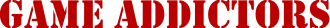


















0 comments:
Post a Comment