This is M4a1 skin by 'condor'.
HOW TO INSTALL:
- Download and install WinRar
- Download and extract condor_2.rar. It should download to folder Downloads. Open condor_2.rar in WinRAR and choose "Extract To" and then "OK" to extract it to folder
Downloads. - Find extracted folder condor_2. It should be in folder Downloads.
- In a separate window, find folder cstrike.
MOVE THE FOLLOWING FILES:
| Extracted File | Destination Folder | |
|---|---|---|
| Condor\p_m4a1.mdl | - | models\p_m4a1.mdl |
| Condor\v_m4a1.mdl | - | models\v_m4a1.mdl |
| Condor\w_m4a1.mdl | - | models\w_m4a1.mdl |
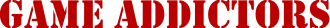







0 comments:
Post a Comment